Elements
(Description Field)
Global Elements
- Message Bar
- Floating Button
- Popup Element
- Reminder
- Social Proof
- Sticky Button
Donate Button
Default
Branded
Button Group
Default
Branded
Donation Form
Default
Branded
Donation Levels
Default
Branded
Donor Map
Default
Branded
Fundraisers Button
Default
Branded
Fundraisers Link
Defaut
Branded
Goal Meter
Default
Branded
Image Card
Default
Branded
Impact Slider
Default
Branded
QR Code
Default
Branded
Recent Donations
Default
Branded
Simple Form
Default
Branded
Stat Counter
Default
Branded
Top Fundraisers
Default
Branded
Top Locations
Default
Branded
Top Supporters
Default
Branded
Campaign Pages
Fundraise Up Elements
There are six types of Element:
- Buttons: Donate Button, Sticky Button, Image Card, Button Group, Floating Button, Fundraisers Button
- Data: Goal Meter, Stat Counter, Donor Map
- Forms: Donation Form, Simple Form, Impact Slider, Donation Levels
- Links: Donate Link, QR Code, Fundraisers Link
- Lists: Top Supporters, Recent Donations, Top Fundraisers, Top Locations
- Overlays: Reminder, Message Bar, Social Proof, Popup
Reminder
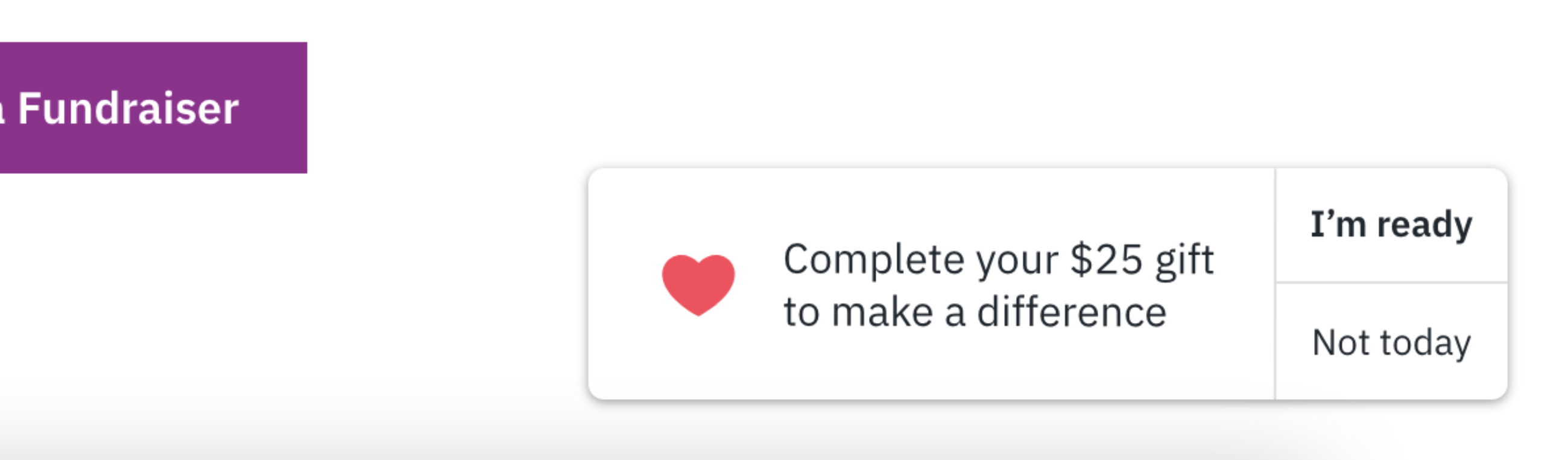
Message Bar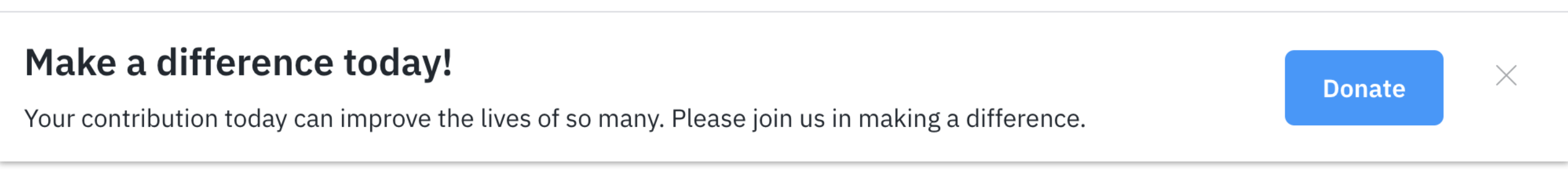
Social Proof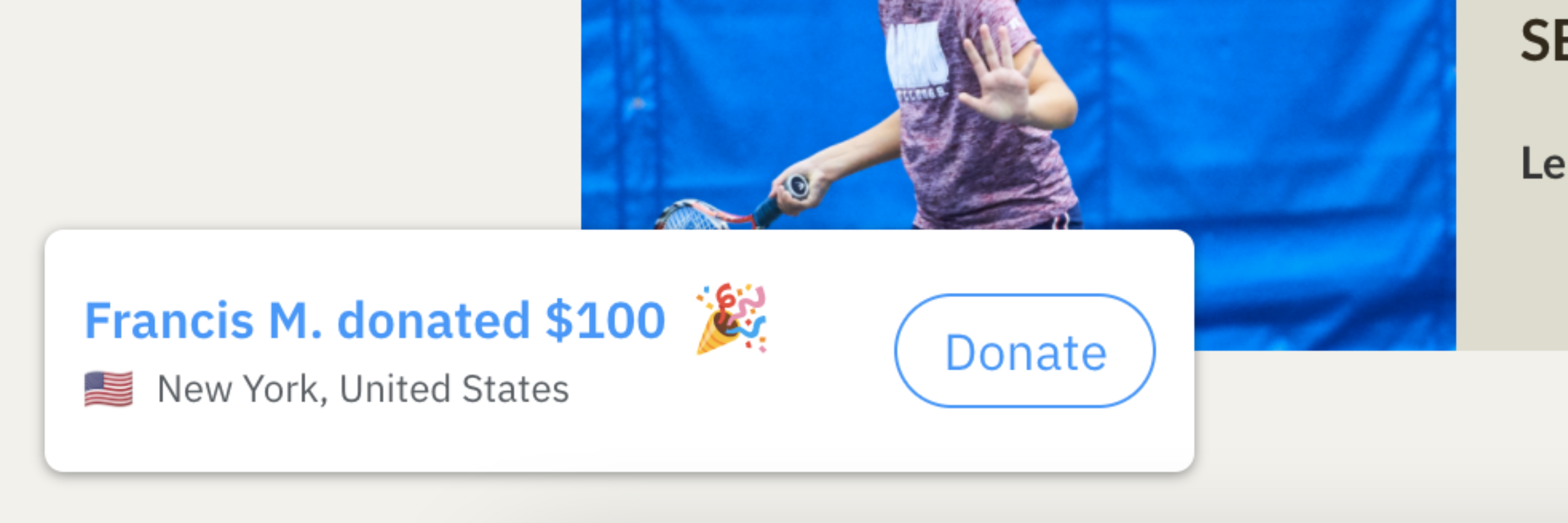
Popup
(Body Field)
Global Elements
- Message Bar
- Floating Button
- Popup Element
- Reminder
- Social Proof
- Sticky Button
Donate Button
Default
Branded
Button Group
Default
Branded
Donation Form
Default
Branded
Donation Levels
Default
Branded
Donor Map
Default
Branded
Fundraisers Button
Default
Branded
Fundraisers Link
Defaut
Branded
Goal Meter
Default
Branded
Image Card
Default
Branded
Impact Slider
Default
Branded
QR Code
Default
Branded
Recent Donations
Default
Branded
Simple Form
Default
Branded
Stat Counter
Default
Branded
Top Fundraisers
Default
Branded
Top Locations
Default
Branded
Top Supporters
Default
Branded
Campaign Pages
Fundraise Up Elements
There are six types of Element:
- Buttons: Donate Button, Sticky Button, Image Card, Button Group, Floating Button, Fundraisers Button
- Data: Goal Meter, Stat Counter, Donor Map
- Forms: Donation Form, Simple Form, Impact Slider, Donation Levels
- Links: Donate Link, QR Code, Fundraisers Link
- Lists: Top Supporters, Recent Donations, Top Fundraisers, Top Locations
- Overlays: Reminder, Message Bar, Social Proof, Popup
Reminder
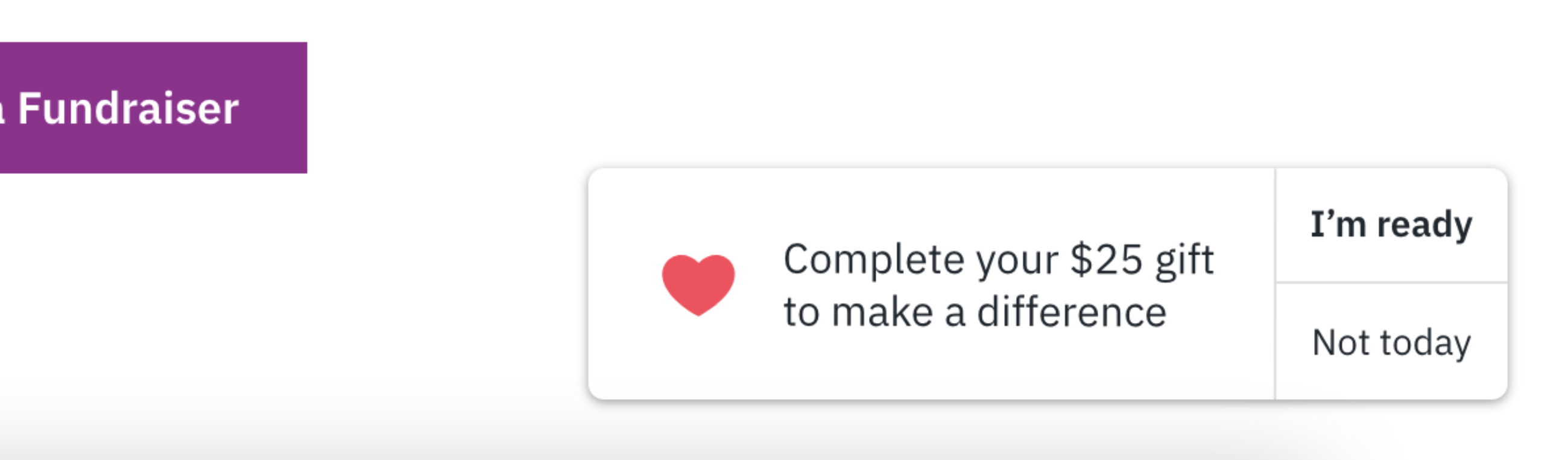
Message Bar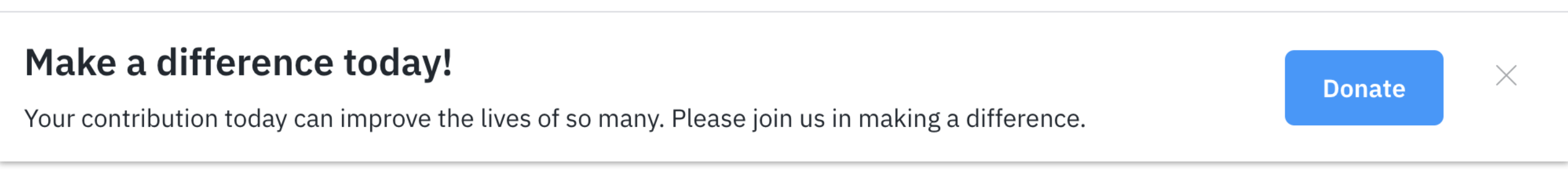
Social Proof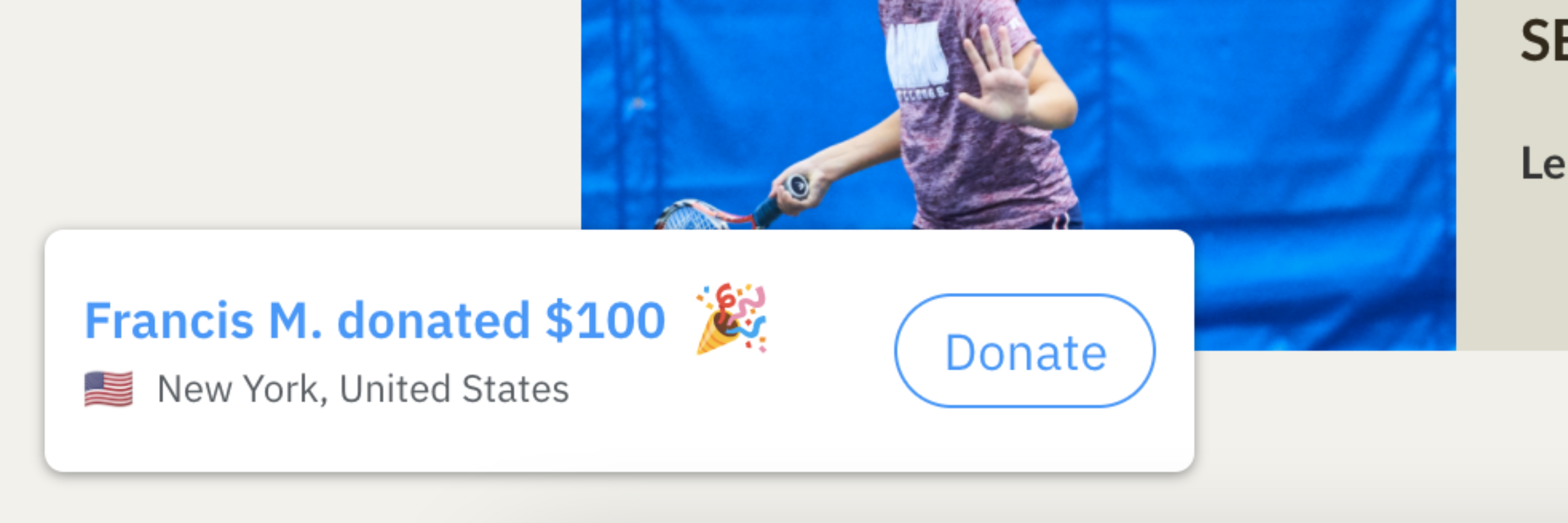
Popup
